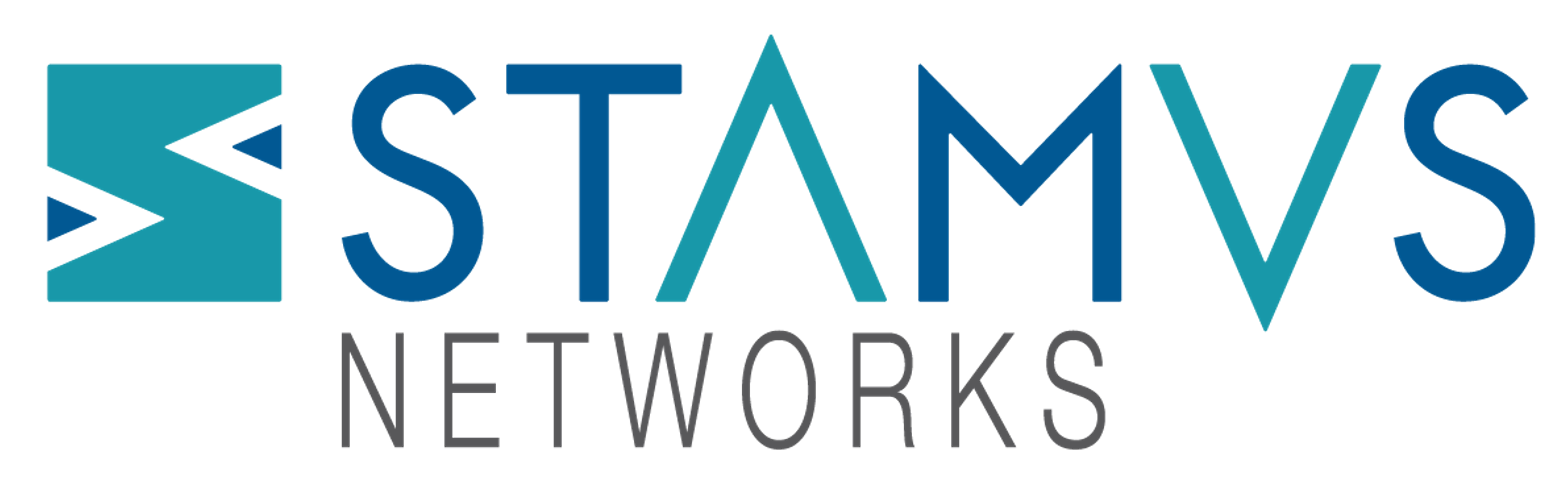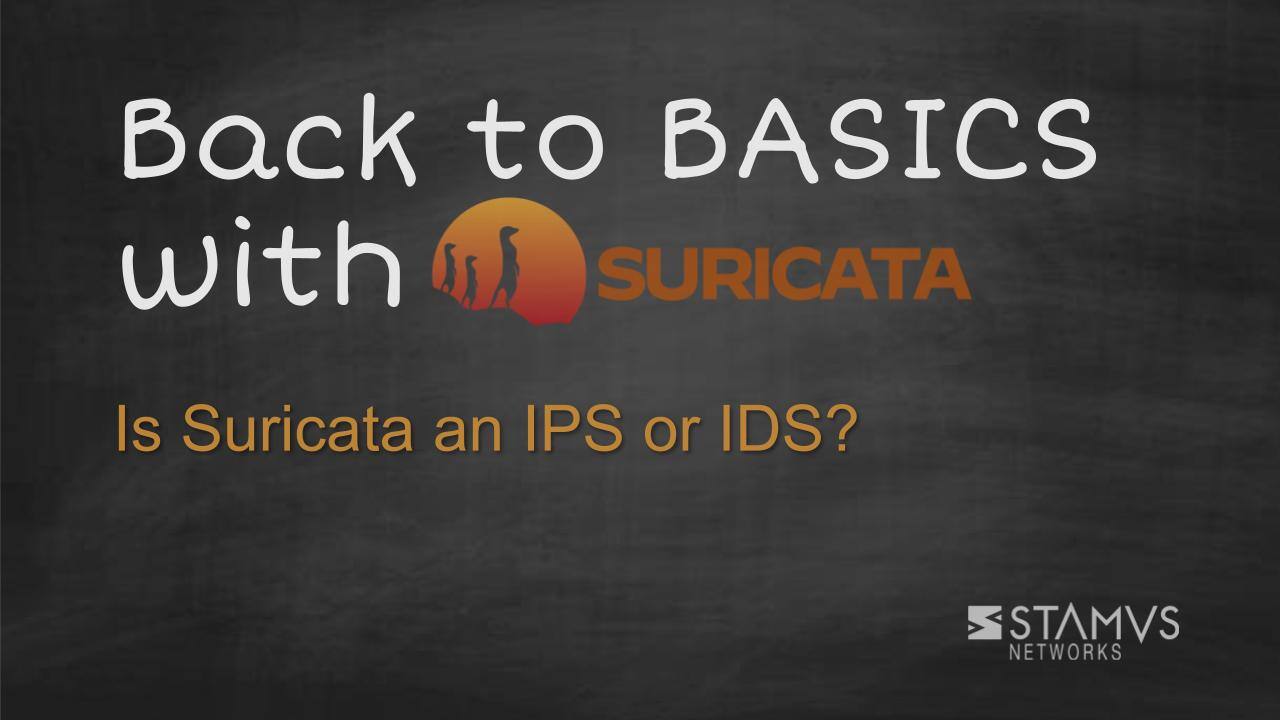For those new to open-source network security tools, learning the differences in various options can be daunting. This blog will cover the popular network security tool Suricata, and answer some common questions many first-time users have.
Is Suricata an IPS or IDS?
Suricata can function as either an IDS or an IPS, but both leverage the use of Suricata rules to monitor and/or block traffic.
In intrusion detection (IDS) mode, Suricata continuously monitors your network traffic for suspicious activity. It compares this traffic to a vast database of known threats and pre-defined Suricata rules. Users can also include new rule sets and create custom rules. If it detects a potential attack, like malware or a hacking attempt, Suricata issues an alert, allowing you to investigate and take action.
IDS monitoring is more passive than intrusion prevention (IPS) monitoring. Suricata monitors the network traffic but does not intervene. This offers a valuable first line of defense, but some organizations might feel overwhelmed by the number of alerts and the presence of false positives, requiring human intervention to sort through alerts to find actual serious and imminent threats.
You can also configure Suricata as IPS. In IPS mode, it doesn't just detect threats, but it actively blocks them. By analyzing traffic patterns and comparing them to its rule set, Suricata can identify and stop malicious attempts before they infiltrate your system. This is a more active strategy than IDS, but false positives could lead to legitimate traffic being blocked due to poorly configured rules. Configuring Suricata as IPS while avoiding unintended consequences requires a deep understanding and expertise in network security.
Is Suricata a SIEM?
No, Suricata is not a SIEM (Security Information and Event Management) system. They serve different purposes within cybersecurity, though they can work together effectively. As described in the Suricata GitHub, it is an IDS/IPS that primarily focuses on analyzing network traffic data packets with predefined rules and signatures to identify and potentially block malicious activity. A SIEM system is a much broader security tool. It acts as a central hub that collects, aggregates, analyzes, and stores security event data from various sources, which could include Suricata, firewalls, servers, applications, and more. SIEMs offer a wider lens, helping your organization correlate security events across the entire IT environment.
Is Suricata active or passive?
Depending on the Suricata installation and configuration, it can operate in both active and passive modes. Here are more details on the differences in the two modes:
Passive Mode (IDS Mode):
In passive mode, Suricata acts as an Intrusion Detection System (IDS). It monitors network traffic in promiscuous mode flowing through a specific, designated network interface but doesn't directly interfere with the traffic itself. This allows it to capture all traffic flowing through that interface, regardless of its intended recipient. It then analyzes the captured packets for suspicious activity based on pre-defined Suricata rules and signatures.
Passive mode offers several advantages:
- Less Network Impact: Since it doesn't modify or block traffic, it has minimal impact on network performance.
- Wider Visibility: It can capture all traffic on the monitored interface, providing a broader view of network activity.
- Compliance Considerations: In some regulations or security policies, actively interfering with network traffic might be restricted. Passive mode can be a good option in such scenarios.
Active Mode (IPS Mode):
In active mode, Suricata becomes an Intrusion Prevention System (IPS). Here, it not only detects suspicious activity but can also take action to prevent it. Similar to passive mode, Suricata captures traffic in promiscuous mode and matches that traffic to Suricata rules. However, in IPS mode, it can be configured to take actions like:
- Blocking malicious traffic: Suricata can drop packets identified as threats, preventing them from reaching their intended destination.
- Rate limiting: It can limit the rate of traffic from specific sources to prevent denial-of-service attacks.
- Resetting connections: Suricata can reset connections associated with suspicious activity.
Is Suricata free?
Like most open-source intrusion detection tools, Suricata is free to use. It is important to note that despite being free, other costs could result from a Suricata installation:
- Hardware: Suricata can be resource-intensive, especially when dealing with high volumes of network traffic. You might need to invest in additional hardware with sufficient processing power and memory to run Suricata effectively. This could involve upgrading existing servers or purchasing new ones entirely.
- Setup and Configuration: While Suricata offers a user-friendly interface, proper configuration requires a good understanding of network security concepts and IDS/IPS functionalities. If your IT team lacks this expertise, you might need to hire consultants to help with the initial setup and configuration.
- Maintenance and Updates: Open-source thrives on community contributions, but keeping Suricata up-to-date with the latest rule sets and bug fixes might require some effort from your security team. If you don't have the internal resources, you might consider paid subscription services that offer automated updates and rule management for Suricata.
- Training: Using Suricata effectively often requires training for your IT security personnel. They'll need to understand how to interpret Suricata's alerts, investigate potential threats, and fine-tune the rule sets for optimal performance. Training can be done internally or through external providers.
- Integration with other security tools: Suricata can be a powerful tool, but it might not be the only one in your security arsenal. Integrating Suricata with other security tools like firewalls, SIEM (Security Information and Event Management) systems, and threat intelligence feeds can enhance its effectiveness. Depending on the chosen tools, there might be additional licensing or integration costs involved.
So, while Suricata itself is technically free, there can be some indirect costs associated with its implementation and ongoing use. The extent of these costs will depend on your specific needs, existing infrastructure, and internal IT expertise.
Learn More About Suricata
To begin learning more about Suricata, we recommend downloading the open-source book published by Stamus Networks titled “The Security Analyst’s Guide to Suricata” — the first practical guide to threat detection and hunting using Suricata, the world’s most popular open-source network security engine.
Written for security operations center (SOC) analysts and threat hunters who use Suricata to gain insights into what is taking place on their networks, the book provides vital information on entry points and an in-depth analysis of the most important Suricata features.
To be notified of new blog posts and other news, make sure to subscribe to the Stamus Networks blog, follow us on Twitter, LinkedIn, and Facebook, or join our Discord.