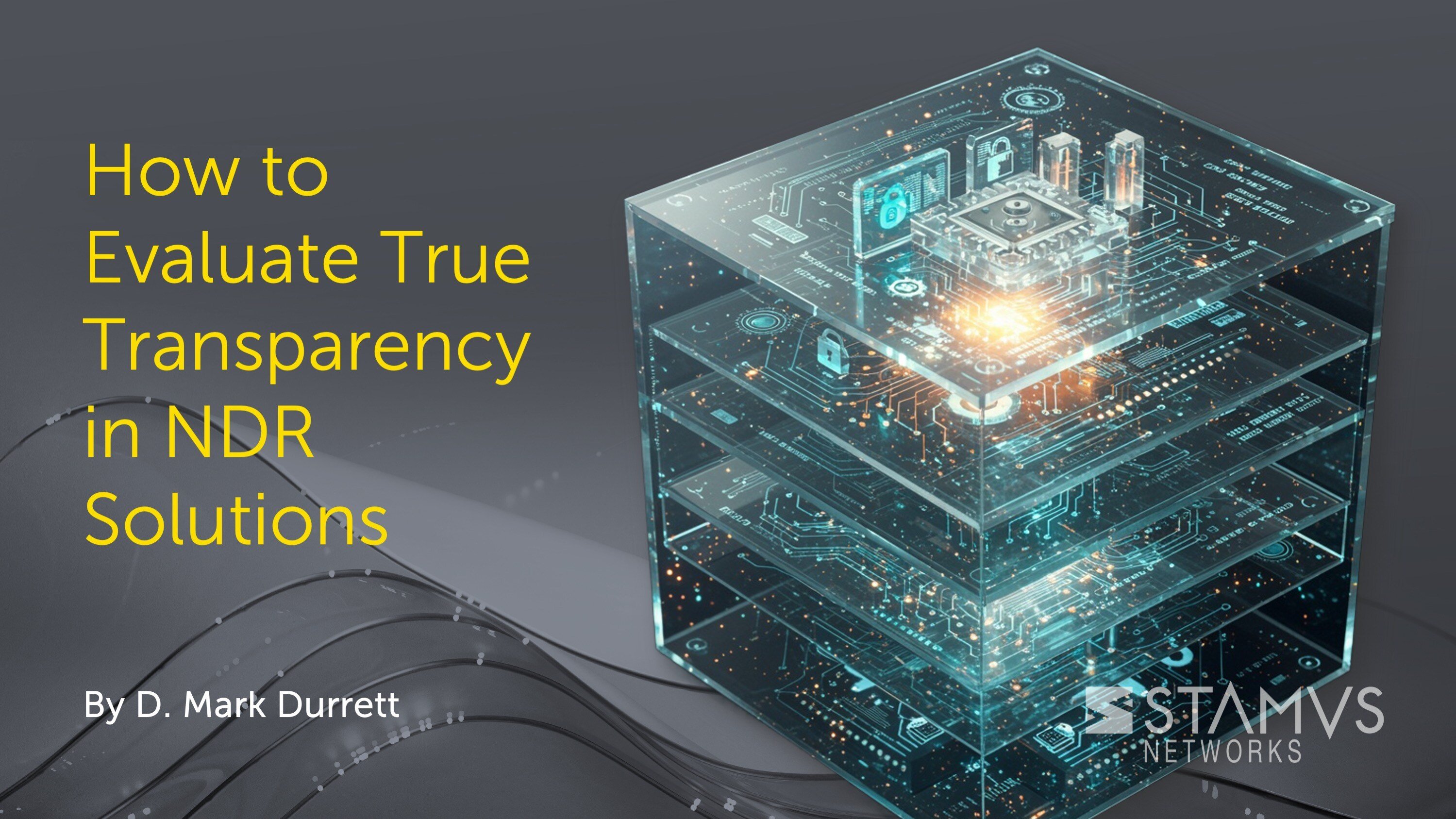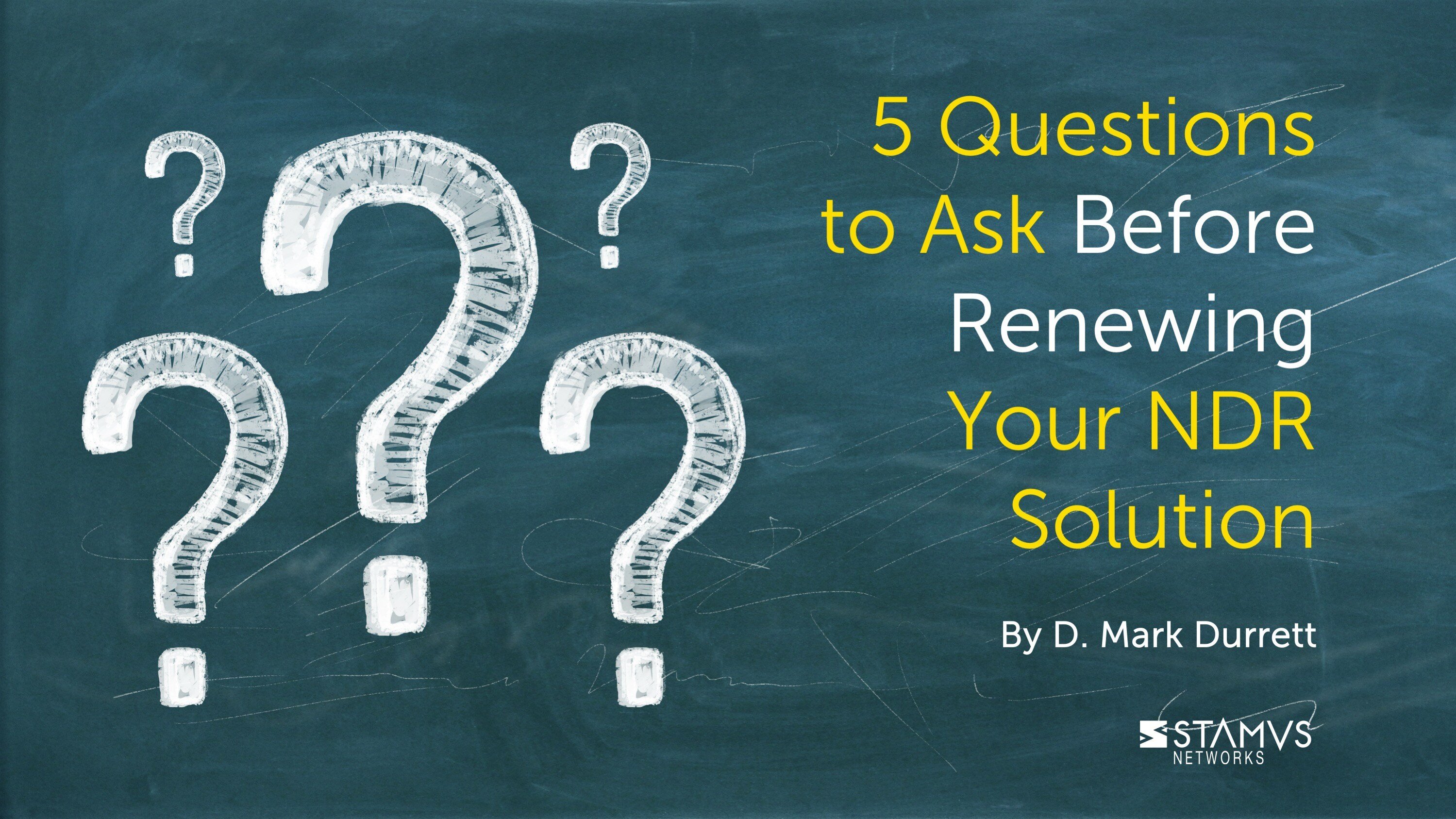Comparing Suricata vs Snort isn’t always easy. Both options are incredibly popular intrusion detection systems (IDS), but Snort has definitely been around longer. For some who are unfamiliar with Suricata, this can leave the question: is Suricata any good? In this blog post we seek to definitively answer that question, but first, let’s recap what Suricata is.
What is Suricata in Cyber Security?
Suricata is a free, open-source IDS/IPS cybersecurity tool that acts as both a network Intrusion Detection System (IDS) and an Intrusion Prevention System (IPS). It is used by organizations all around the world to detect cyber threats and monitor networks for suspicious activity.
Suricata’s strength lies in its versatility. When tuned correctly, it is a high-performance tool that can handle large volumes of network traffic and generate vast amounts of network traffic data. It is also extremely flexible, offering deep analysis of various protocols and the ability to customize rule sets to fit your organization’s specific needs. Because it’s an open-source IDS/IPS, Suricata benefits from a large, active community that constantly develops and refines its capabilities.
Put simply, Suricata is a powerful and adaptable tool that provides a robust layer of defense for any organization’s network security strategy.
What is Suricata used for?
Suricata is one of the best open-source IDS/IPS options and is used to provide network security support by identifying or blocking malicious traffic entering the network. Whether it is used in IDS or IPS mode, Suricata’s purpose is to provide a layer of defense using:
- Threat Detection: Suricata constantly examines network traffic for malicious patterns. It compares this traffic to a vast database of known attack signatures and pre-defined Suricata rules. These signatures are like the fingerprints of specific threats, allowing Suricata to identify malware, exploit attempts, and suspicious network activity.
- Deep Packet Inspection: Suricata inspects data packets, analyzing not just the source and destination, but also the content itself. This allows it to detect hidden threats within encrypted traffic or files being transferred.
- Protocol Analysis: Suricata can analyze a wide range of network protocols, understanding how different types of communication work. This lets it identify suspicious behavior within specific protocols, like unusual data transfers or attempts to exploit vulnerabilities in certain communication methods.
- Network Traffic Baselining: Suricata can be used to establish a baseline of what "normal" traffic looks like on your network. By monitoring activity over time, a machine learning engine can use the data produced by Suricata to learn the typical patterns and identify significant deviations that might indicate a potential attack.
- Threat Hunting: Suricata's detailed logs and analysis capabilities are valuable for security professionals. They can use Suricata's data to investigate suspicious activity, identify trends, and proactively hunt for hidden threats within the network.
Is Suricata an IDS or IPS?
Suricata is both an open source IDS (intrusion detection system) and an IPS (intrusion prevention system).
In its IDS mode, Suricata continuously monitors your network traffic for suspicious activity. It compares this traffic to a vast database of known threats and pre-defined rules. Users can also include new rule sets and create custom rules. If it detects a potential attack, like malware or a hacking attempt, Suricata issues an alert, allowing you to investigate and take action.
IDS monitoring is more passive than IPS. Suricata monitors the network traffic but does not intervene. This offers a valuable first line of defense, but some organizations might feel overwhelmed by the number of alerts and the presence of false positives, requiring human intervention to sort through alerts to find actual serious and imminent threats.
You can also configure Suricata as IPS. In IPS mode, it doesn't just detect threats, but it actively blocks them. By analyzing traffic patterns and comparing them to its rule set, Suricata can identify and stop malicious attempts before they infiltrate your system. This is a more active strategy than IDS, but false positives could lead to legitimate traffic being blocked due to poorly configured rules. Configuring Suricata as IPS while avoiding unintended consequences requires a deep understanding and expertise in network security.
Is Suricata any good?
Suricata is one of the best open-source IDS options available. Some of its key benefits include:
- Speed: Suricata can handle a lot of traffic at once without slowing down your network. It uses multiple cores in your computer to work faster.
- Scalability: Suricata can be used on a small network or a big one. You can spread it out across multiple machines as your network grows.
- Flexibility: Suricata can be set up to look for specific threats that are important to you. You can also use rules from other security tools.
- NSM Functionality: Suricata does more than a basic IDS/IPS, tracking network flows and collecting various network telemetry data, including packet size, source and destination information, protocol details, and more.
- Depth of Data: Suricata collects a lot of information about your network traffic. This data can be used to investigate security incidents, improve security overall, and even help other security tools work better.
Learn More About Suricata
To begin learning more about Suricata, we recommend downloading the open-source book published by Stamus Networks titled “The Security Analyst’s Guide to Suricata” — the first practical guide to threat detection and hunting using Suricata, the world’s most popular open-source network security engine.
Written for security operations center (SOC) analysts and threat hunters who use Suricata to gain insights into what is taking place on their networks, the book provides vital information on entry points and an in-depth analysis of the most important Suricata features.
To be notified of new blog posts and other news, make sure to subscribe to the Stamus Networks blog, follow us on Twitter, LinkedIn, and Facebook, or join our Discord.